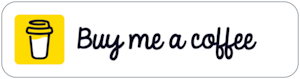In this brief Zoom Tutorial, learn how to sound great on Zoom by disabling Zoom's audio processing.
▶ RELATED VIDEO ➡ How to Look Great on Zoom: https://youtu.be/cyPspgmItz8
UPCOMING EVENTS:
▶ PODFEST GLOBAL SUMMIT Aug 10-15 ➡ Attend for FREE: https://LivestreamUniverse.com/Podfest
▶ FIVE DOLLAR FRIDAYS at PODFEST (it's FREE!) Aug 7 at 12pm ET - Get answers to your livestreaming questions - Join via app after FREE Podfest registration: https://LivestreamUniverse.com/Podfest
📌SUBSCRIBE: https://YouTube.com/LivestreamUniverse
📌AMAZON LIVE Channel: https://amazon.com/shop/iRossBrand
🔥AMAZON LIVE ➡ How to GET ACCESS and GO LIVE: https://www.youtube.com/playlist?list=PLUyNklgA1Crt6PtvLRNCYE2oUeUUiX3da
In this video, Ross Brand of Livestream Universe covers:
- How podcasters, video creators, live streamers, speakers, and anyone working from home or doing business on Zoom, can upgrade their audio quality on Zoom, if they have the right gear and environment
- How to change the audio settings in Zoom
- How to disable audio processing in Zoom
- When to leave Zoom's audio processing on
- Audio gear for Zoom when using your original computer audio rather than Zoom's processing
Hat Tip: Gord Isman for bringing these settings to my attention. Check out Gord's channel for great tutorials on video creation and video editing: https://YouTube.com/GordIsman.
RESOURCES:
▶ MASTER LIVE STREAMING in 6 Weeks: http://LivestreamUniverse.com/Master.
▶ HOST YOUR SHOW with STREAMYARD: http://LivestreamUniverse.com/StreamYard
▶ GROW and OPTIMIZE Your Channel -- FREE Browser Extension: http://tubebuddy.com/livestreamuniverse.
▶ GEAR RECOMMENDATIONS: http://LivestreamUniverse.com/Resources
Note: As an Amazon Associate I earn from qualifying purchases.
▶ OUR AMAZON STORE: https://www.amazon.com/shop/irossbrand
AUDIO GEAR:
📌 Studio Mic: https://amzn.to/39nQcs5
📌 Handheld Mic: https://amzn.to/2Ig9nYO
📌 Audio Interface: https://amzn.to/3bCqZuu
📌 iOS Interface: https://amzn.to/3csN5Bd
VIDEO GEAR:
📌 Camera: https://amzn.to/33jpmRV
📌 Lighting: https://amzn.to/32L7Wv9
📌 Green Screen: https://amzn.to/2Iie30E
📌 Video Editing: http://telestream.pxf.io/c/367474/349289/4900
📌 Tabletop Tripod: https://www.arkon.com/product/RVTRIXL-tripod-phone-holder.html (Save 20% with code ROSSBRAND)
GRAPHICS
📌 Thumbnail: https://www.canva.com/join/tack-rhinestone-iodine
LEARN:
📌 My Livestreaming Course: https://LivestreamUniverse.com/Master
📌 Podcasting: http://schoolofpodcasting.com/ross
📌 Audio Production: https://podcastengineeringschool.com/ref/4/
📌 Livestreaming Book: https://amzn.to/2x8I1BO
📌 Facebook Marketing: https://sellonsocialmedia.thinkific.com/?ref=c4c743
Disclaimer - Some of the links here are affiliate links. That means I may receive a commission if you buy something at no extra cost to you. -Ross
#RossBrand #Zoom #AudioSettings