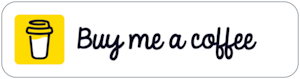StreamYard Tutorial: How to Livestream in Full HD 1080p

Watch the video: https://youtu.be/GIvB-87zm3Y
In this StreamYard Tutorial 2020, Ross Brand of Livestream Universe & StreamYard Connect shows you how to livestream in Full HD 1080p. Live streaming in full high definition 1080p is available for any platform that accepts 1080p video and for recordings made with StreamYard.
1080p is Included in the StreamYard Pro Plan.
▶️ START LIVE STREAMING for FREE with STREAMYARD: http://LivestreamUniverse.com/StreamYard
▶️ HOW TO GO LIVE with STREAMYARD: https://youtu.be/Nc89AOQAqZc
▶️ STREAMYARD Update 2020: How to Play Longer Video Clips in Your Live Streams: https://youtu.be/9CPhgRTxW6A
▶️ TIPS for LOOKING GREAT on VIDEO: https://youtu.be/cyPspgmItz8
📌 More StreamYard Tutorials: https://www.youtube.com/playlist?list=PLUyNklgA1CrtB6ctRsGsRRKMB_6o6DwMS
▶ My Amazon Live Channel: https://amazon.com/shop/iRossBrand
▶ Subscribe on YouTube: https://YouTube.com/LivestreamUniverse
ABOUT STREAMYARD:
StreamYard is a live video streaming and production tool in your web o or mobile browser. There are no downloads and you don’t need anything other than a computer with a mic and camera to get going. You can easily bring on guests (from desktop, laptop or mobile), share your screen, switch shots, use a Green Screen, add custom branding with logos, lower thirds and overlays, multistream to up to 8 destinations, get recordings of your broadcasts and share YouTube, Facebook, Periscope, LinkedIn Live and Twitch comments on the screen. StreamYard now includes MP4 clips of up to 5 minutes that can be used for an intro, outro or anywhere else during your broadcast. There is also RTMP livestreaming to additional platforms, including Amazon Live. You can have up to 10 people on screen at one time!
▶️ Start live streaming for FREE with StreamYard: http://LivestreamUniverse.com/StreamYard
Support the channel: https://amazon.com/shop/iRossBrand
Live Video Resources: https://LivestreamUniverse.com/Resources
Gear used in making this video:
📌 Microphone: https://amzn.to/2X2FrHv
📌 Audio interface: https://amzn.to/3gahju8
📌 Video Switcher: https://amzn.to/3jE8wCO
📌 Lighting: https://amzn.to/32L7Wv9
📌 Green Screen: https://amzn.to/2Iie30E
📌 Video Editing: http://telestream.pxf.io/c/367474/349289/4900
As an Amazon Associate, I earn from qualifying purchases.
Originally uploaded to YouTube (5.5K views)