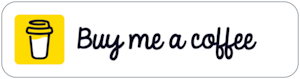How to Livestream to Twitch with BeLive.tv

Watch the video: https://youtu.be/xRmcwnvJEls
How to Livestream to Twitch with BeLive.tv by Ross Brand of Livestream Universe.
Subscribe for more Livestreaming Tips: http://youtube.com/livestreamuniverse
Livestream Universe Gear recommendations: http://LivestreamUniverse.com/Resources
BeLive.tv makes it easy to go live on Twitch without needing more complex live video software such as Wirecast or OBS. With BeLive, you can add text, your logo, lower thirds, share your screen, switch shots and post viewer comments on the screen. You can also bring a guest on by sharing a link with them.
Ross Brand walks you step-by-step through how to go live on Twitch from BeLive.tv. This is currently a beta feature and only available in talk show mode (which is the most powerful of the modes available BeLive's streams to Facebook).
I show you how to connect your Twitch account, select your branding, connect your camera, microphone and speakers and join the broadcast as well as add lower thirds and scrolling text, share chat comments on the screen and launch the live broadcast to Twitch.
More info on BeLive: http://BeLive.tv.
Originally uploaded to YouTube (241 views)